|
Choose Documents from Your
Catalog
When you
choose Select
Documents From Your Online Catalog, the Catalog page displays for
you to select the documents and quantities to include in your order and add
them to your shopping cart.
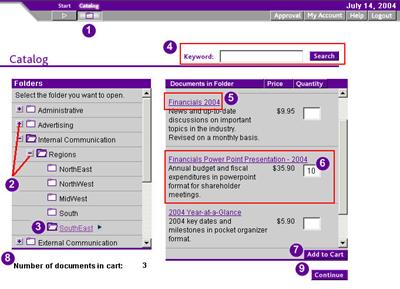
|
|
To locate and add documents to your shopping cart:
|
|

|
The Catalog order navigation
icon is highlighted  to
indicate that catalog document selection is active. to
indicate that catalog document selection is active.
|
|

|
Click the plus  and
minus and
minus  icons
in the Folders
in your Catalog list to expand and collapse folders as you browse the
catalog. icons
in the Folders
in your Catalog list to expand and collapse folders as you browse the
catalog.
|
|

|
Click the name of a folder or
subfolder in the Folders list on the left to display the documents in that folder. The
Documents in
Selected Folder list on the right updates as you select different folders.
The name of the currently selected folder in the list appears in Blue text,
and an arrow icon  is
displayed to the right of the folder name. For example: is
displayed to the right of the folder name. For example:
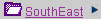
|
|

|
You can also locate documents by typing a keyword in the Keyword box and clicking Search.
When you click Search, the list on the
right displays the documents that matched the search keyword. The search is
based on document titles, document descriptions, and keywords that are
customized for your account. Search keywords are not case-sensitive. You
can add documents to your order directly from the search results.
|
|

|
If the name of the document is
underlined, you can click on the name of the document to display a
thumbnail graphic or PDF preview.
|
|

|
For each document you want to add to
your shopping cart, enter the quantity desired in the box to the right of
the document's description.
|
|
You can select documents from several different folders.
|
|

|
Click Add
to Cart to add all of the selected documents to your cart. Once you
have added a document to your cart, the quantity box for that document is
no longer displayed. If you need to remove the document from your order,
you can do that later from the shopping cart.
|
|

|
As you add documents to your cart,
the total number of documents in your cart is updated here. If you log out
before placing your order, your document selections are saved in the cart
for up to 24 hours.
|
|

|
Click Continue to go to your
shopping cart.
|
|
Next: Customize
Documents
|



