|
Complete
Shopping Cart Options
On the
Shopping Cart page, you can:
- Update document quantities
- Add or remove documents
from your cart
- Enter order contact
information
- Select a payment method
and enter billing information
- Enter other
account-specific information required for your site (for example,
additional billing information such as a department code)
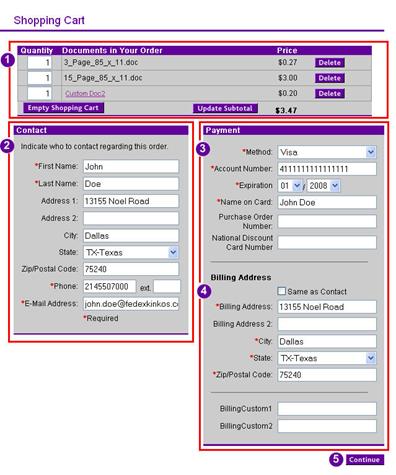
|
|

|
Change the quantity of each document
you have added to your order if necessary and click Update Subtotals to save your
changes. You can also click Delete to remove a
document from your order or click Empty
Shopping Cart to remove all items from your cart. Click the catalog icon ( )
to select additional documents to add to your order. )
to select additional documents to add to your order.
|
|

|
Enter your contact information in
the Contact area of the page.
The order contact receives an e-mail
confirmation after you place the order and serves as the point of contact
for the FedEx Kinkoís location producing the order. The order contact can
be the DocStore user creating the order, the
order recipient, or a different contact in the organization.
If you have a login and password,
your profile information is initially displayed in the order contact
information area. You can edit this information.
If the Remember my contact info
for my next order check box is available, select the check box to store
your contact information for future orders. You must have cookies enabled
in your Web browser for this feature to work. See the documentation for
your Web browser or your organization's IT contact for details.
|
|

|
Use the options under Payment to specify how you
want to pay for the order and to include your purchase order number if
applicable.
If you have a login and password,
your profile information is initially displayed in the order contact
information area. You can edit this information.
If you are using a public account,
you can select the Remember my
contact info check box to store your contact information for future
orders.
Online payment may be unavailable for your DocStore site.
Your browser must be set to accept
cookies for this feature to work. See the documentation for your browser or
your organizationís IT contact for details.
|
|

|
Use the options under Billing Address to specify your billing
information.
Select the Same as contact check box if the
billing address is the same as the Contact address.
Online pricing and payment is unavailable if you enter an international billing address.
|
|

|
Click Continue to go to the Shipping & Production
Details page. If your order contains customizable documents and you
have not yet made your custom selections, you are taken to the Customize
page. You must make custom document selections before you can continue with
your order. See Customize Documents.
If your
order requires approval, the following text appears on the order
confirmation page:
- Approval Required
- Your company has asked that
your order be reviewed before we produce it. Your order will be sent
to approver_email_address
for review and will be produced once it has been approved. If you have
a pre-set spending limit, you can reduce the size of your order or
proceed with your order as is.
At this
point, you can:
- Edit the number of
documents, recipients, or quantities in your order to reduce the size
of your order so that it does not exceed your spending limit, or
- Click Continue to proceed with your order
as is and submit it for review and approval.
|
|
Next: Shipping
and Production Details
|



