|
|
|
If any of
the documents in your order can be customized with special text or graphic
selections, the Shopping Cart page indicates which documents can be customized and
provides links to the Customize page.
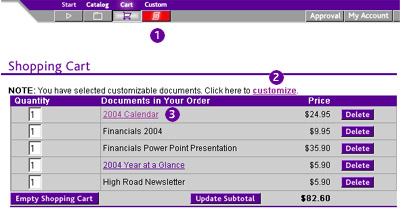
|
|
To locate customizable documents in your shopping cart:
|
|

|
The Custom document icon is
highlighted in red  to
indicate that your order contains customizable documents and that you have
yet not made any custom document selections. to
indicate that your order contains customizable documents and that you have
yet not made any custom document selections.
|
|

|
Click on the customize link to go to the
Customize page.
|
|

|
Names of customizable documents are
also highlighted in purple in the Documents in Your Order list. Clicking on
the names of
the documents also takes you to the Customize page.
|
|
Next: Make Your Custom Document Selections
|



