|
Set
Shipping & Production Details
On the Shipping & Production
Details page, you will
- Tell us when you want your
order to be completed and ready for shipping, local delivery, or
pick-up.
- Enter special
instructions.
- Verify contact shipping
information for all order recipients.
- Edit recipient information
for the current order, as needed (these changes apply to the current
order only).
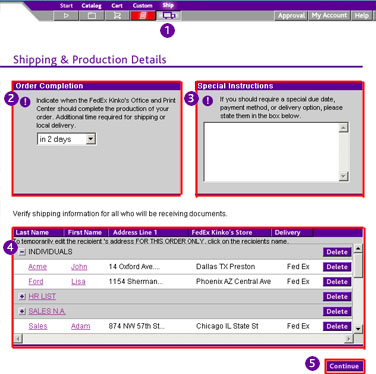
|
|

|
The shipping icon ( )
is highlighted to show that the Shipping & Production Details page is active. )
is highlighted to show that the Shipping & Production Details page is active.
|
|

|
Request an
Order
Completion time.
The Order Completion time you select
indicates how soon you would like the order to be completed and ready for
shipping, local delivery, or pick-up. Order Completion time does not
include shipping time.
Select the
Order
Completion time from the list of options in the pull-down menu.
Available options vary, depending on how your site is set up.
|
|

|
Enter Special Instructions for your
order. Special Instructions can include instructions for mounting, shrink
wrapping, other services not listed, and additional delivery information.
|
|

|
Verify your order recipient information. From
this page, you can
- Click Delete to remove recipients from
your order.
- Click on the underlined
name of a recipient to view or edit their information then click Update This Order.
If you edit the recipient
information from this page, your edits apply only to the current order.
The page that is displayed for
temporary editing of recipient information is similar to the following one.
The only delivery
options available with Broadcast Printing are FedEx, FedEx Kinko's Local
Delivery, and Pick-up at FedEx Kinko’s.
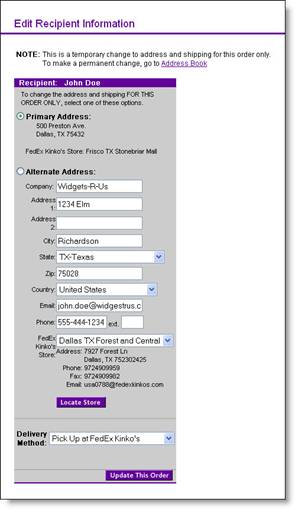
|
|

|
When you are done editing recipients
and quantities, click Continue to go to the Order Contact & Payment page.
You can also use the order navigation icons to return to any of the
previous pages in your order and make changes before continuing.
|
|
Next: Contact
& Payment
|



